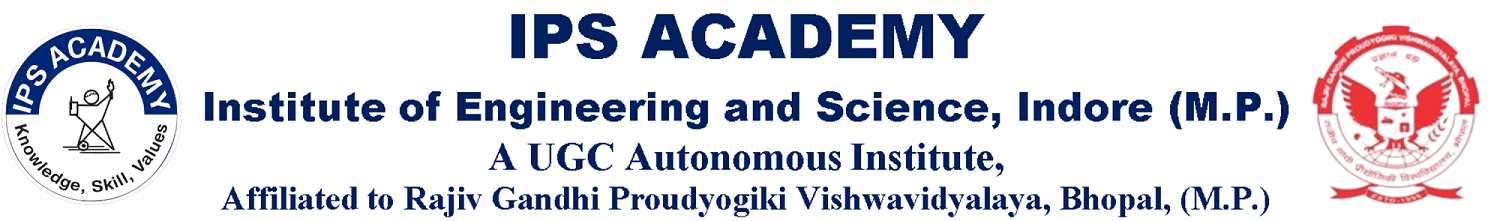Department of Computer Science & Engineering, IES IPS Academy is Resource Centre for promoting the Spoken Tutorial project, one of the talks to a teacher project supported by NMEICT, MHRD Government of India. And for this college is awarded as a 4 star rated college & it is partnering with Spoken Tutorial project IIT Mumbai. The Spoken Tutorial project is about teaching and learning a particular FOSS (Free and Open Source Software) like Linux, Scilab, LaTeX, PHP & MySQL, Java, C/C++, LibreOffice etc. via an easy Video tool – Spoken Tutorials. Some of the salient features of SELF (Spoken Tutorial based Education and Learning through Free FOSS study) Workshops are –
- This method is highly conducive to self-learning.
- Once one gets started any student or faculty can master the FOSS.
- UG, PG or research scholar students and even teachers of Science, IT, Engineering, Commerce, Management disciplines can learn any of the FOSS.
- The training workshops are conducted remotely via a video conferencing tool (Skype).
- Typically, the first workshop at any college is of 2 hour duration.
- Basic requirement for organizing the workshop College needs to get a computer lab ready with machines that support sound and have internet connectivity. There is no lower or upper limit on the number of participants. This just depends on the number of computers available. For additional participants, laptops if available can be used.
- The main organiser’s computer should have a webcam via which the Spoken Tutorial team can monitor the workshop.
- On a convenient day, participants take an assessment test after they will get certificates from Spoken Tutorial project, IIT Bombay.
Software Offered
| S.No. | Software | Application |
| 1. | Basic IT Skills package | Learn how to use
This package is useful to all who wish to learn basic IT skills. Absolute must for beginners. |
| 2. | Blender | Open source equivalent to Maya and 3DMax. Useful to create 3D Animation for Architecture & Animation students. Can be used by Civil Engineering students, also. |
| 3. | C | Powerful features, simple syntax, and portability make C a preferred language among programmers, for business and industrial applications. Widely used in the development of operating systems. |
| 4. | Firefox | Free, open source and popular web browser. Allows you to view Internet web pages, navigate through web pages, and search for web pages using search engines such as Google, Yahoo Search or Bing. |
| 5. | 3GeoGebra | Interactive Geometry, Algebra and Calculus application for school students (7th standard and above) as well as school teachers. Very useful to teach and learn abstract geometry concepts. |
| 6. | GIMP | Graphics art and design software application for the editing and creation of original images, icons, graphical elements of web pages and art for user interface elements. Useful for all graphic related work. |
| 7. | Java | Free and open source, high level, simple as well as object-oriented programming language. Included in the curriculum of schools and colleges offering Computer Science and IT subjects. |
| 8. | LaTeX | Typesetting software for preparing reports, letters and presentations – specially useful for persons engaged in writing/ publishing documents from science/ arts/ commerce fields. |
| 9. | LibreOffice Suite | FTrains in basic computer usage skills like Word processing, Spreadsheet, Presentation using the LibreOffice components Writer, Calc and Impress components. One can also learn other useful components like Draw, Math and Base in this series. |
| 10. | Netbeans | |
| 11. | Linux and Ubuntu | Free operating system, almost neutral to virus attacks and no hassles for licensing issues. |
| 12. | OpenFOAM | Open source/ free CFD (Computational Fluid Dynamics) software available for solving and analyzing problems and to create a real world fluid flow movie. Open source equivalent to FLUENT. Widely used in Academics and is gaining popularity in Industry as well- Companies including AUDI, Tata Steel, Volkswagen, and Govt. agencies like BARC (Babha Atomic Research Center). |
| 13. | PHP & MySQL | Package for developing interactive websites and establishing back-end connectivity with a database – Famous websites using PHP include Facebook, Google, and Wikipedia. |
| 14. | Python | Numerical computational software for Science and Engineering Education – used in 3D animation and Gaming industry, Artificial Intelligence, YouTube, NASA, CERN, Yahoo and so on. |
| 15. | Scilab | Mathematical and scientific calculation software, open source substitute for MATLAB, very useful for all science and engineering students, in academics particularly. |
| 16. | Thunderbird | Mail Account Setup Wizard. All you need to provide is your name, email address, and password and the email account set up wizardry will check the database and find the email settings for you. |
| 17. | Typing Software | |
| 18. | KTouch | Typing tutor – teaches how to type using an online interactive keyboard. Learn typing at your own pace. Gradually increase your typing speed and along with it, your accuracy. |
| 19. | TuxTyping | Typing application especially for children Start typing, Practice lessons, Play a game, Set language for typing |
| 20. | Accessibility tool for totally blind and low vision computer users | |
| 21. | ORCA | Free and open source screen reader that works in GNU/Linux operating system. With the use of Orca, a totally blind person can work on the desktop with no sighted assistance. With the output in synthetic voice, all activities can be independently performed – including word processing, working with spreadsheets, surfing the internet, working with emails, chatting and also main-stream programming. This talking software gives audio feedback through a speech synthesizer by following the focus and reading any textual information and informing the user about any widget in and around the focus. |